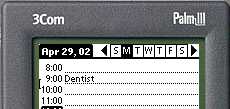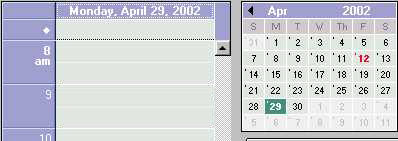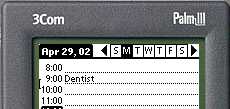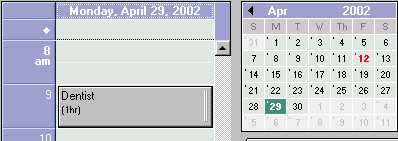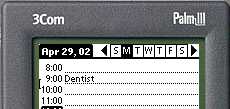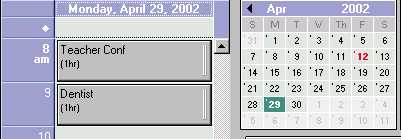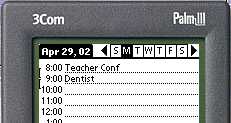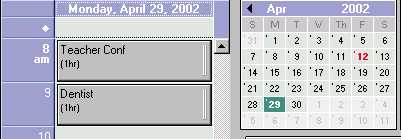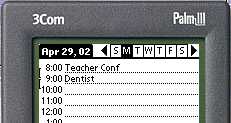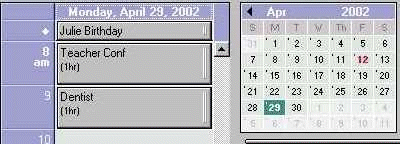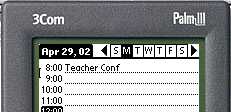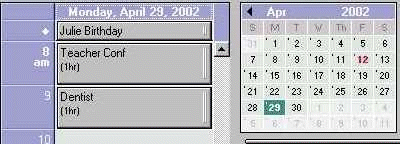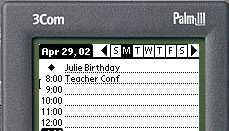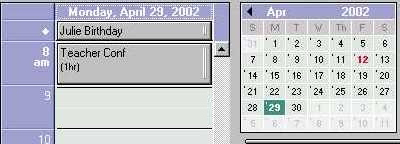| American
Heart Association Guidelines |
Several well
formatted, formal position statements on heart care.
Unfortunately, requires their own special viewer "The APPRISOR", 326
KB. Examples include:
ACC/AHA Pocket Guideline: Chronic Heart Failure in the
Adult
ACC/AHA Pocket Guidelines for Coronary Artery Bypass
Graft Surgery
ACC/AHA Pocket Guidelines for Management of Patients
With ST-Elevation Myocardial Infarctiom
Chronic Stable Angina
Implantation of Cardiac Pacemakers
Valvular Heart Disease
Percutaneous Coronary Intervention; ACC/AHA/SCAI Pocket
Guideline Free.
|
| Audible Player |
This is a very cool online subscription service offering
digital downloads of audiobooks. The implementation of the playback
from PalmOS devices does not require the MP3 software, and runs very
well… but used considerable battery power. If you’re going to sign
up, let me know first, and I get credit for recruiting you.
Software is free, pay for each book or an annual
subscription.
|
| AvantGo |
Amazing program which seizes and
encapsulates material from webpages, auto-updating on each
synchronizing episode (if desktop is online). Hosting firm allows free
registration for several pre-prepared "channels" including all the
(full-text!) articles from the front page of the New York Times, plus
all updates from your choice of hundreds of contemporary URL’s,
including The Onion, movie schedules, etc.
Free
for usual profile, more for wholesale data-grab.
|
| Backup Programs |
I have used Back-up
BuddyVFS so long that I thought it was part of the
Palm OS, and forgot it to be a commercial program (usually $25,
sometimes "on sale" $20).
There’s a BackupBuddyVFS Personal version
that has limited functionality, saving data to card-only, and is only $10.
Other programs are less famous and less costly, and
unfamilar to me. Features to consider are whether the program allows
you to have automatic scheduled backups (eg overnight), incremental
back-ups (ie copy only new or changed files), multiple copies of
back-ups (to separate sub-directories), or even compressed file storage
to take up less room on the RAM card.
TealBackup
$20, PiBackup
II $15 , BackupMan
$15, Resco
Backup $15, OnGuard
Backup $15,
Pocket
Backup, $10, Instant
Backup $10, and several others are free
(which can be worrisome for such a critical functionality) SmartBackup,
Backup,
NVBackup,
Inner
Backup
Another option is to use a file management tool to
"manually" select all files (*.*) on the Palm and send copies to the
external RAM. Filez
(below) is a free example of this kind of program. Z-Launcher
(also below) is a program menuing / launching program, and it also
includes a robust and well-designed file manager.
|
|
Bio-Hazard
Manual
(loads directly to Palm)
|
USAMRIID’s Medical Management of
Biological Casualties Handbook resides
here on the web.
The US
Army Institute of Infectious Diseases has a free complex
document (requires iSilo, see below). The text itself is surprisingly
small, only 149K. Free. |
| Calc! |
Powerful, simple calculator
with parentheses, editable formula use, high end trig and log functions.
Shareware: $12.50 |
| Cesium |
Clock, with timers, count-down,
alarm, large font, multiple time-zones, stopwatch, w/laps
Shareware Others
include Big Clock
, which is free. |
| Chem
Hazard Treatment Guide (loads directly to Palm) |
This is an iSilo consolidation
& compression of a very powerful resource. Treatment
Of Chemical Agent Casualties And Conventional Military Chemical
Injuries, FM8-285. The document resides at Office of the Surgeon General
Medical NBC
(Nuclear, Biological and Chemical). This rather large reference
required considerable work to get the whole contents into a single
subdirectory and then to simplify the HTML links, with reformatting for
Palm. Otherwise, the text and content are entirely unchanged 388Kb, Free. |
| CIA
World Fact Book |
HUGE doc file, free, with every
amazing fact about every country in the world. Imagine population,
literacy, miles of paved roads, cash crops, HIV sero-positivity, plus a
map and the flag. Online, it’s here.
6.5 Meg (yes, Meg), so
needs to live on your external RAM. Read it with iSilo.
Free. |
| CityZen |
A map of the whole world, incl 3,350
geographic items (2861 cities, 194 countries, 233 islands, 62 lakes and
oceans)!! Can calculate distances, search for key sites.
Free |
| Clinical
Pharmacology OnHand |
A (barely) portable version of Clinical
Pharmacology, which is my favorite onlinedrug
reference site (commercially licensed by the Duke Medical
Library). The Palm product requires and makes good use of external RAM,
or else nobody could install it! I find it emphasizes true pharmacology
(ie kinetics, interactions) much more than humble doc-topics like
therapeutics. It’s capable of auto-updating, but failed to achieve this on my machine without tying itself into knots.
$100/yr (free
through Duke’s license) |
| CurrCalc |
Converts ANY kind of data between
units, incl weight, time, speed, currency, temp, even
currency.
I made downloadable tables
that allow direct translation within the whole class of narcotics,
benzodiazepines, glucocorticoids. If you use these and like them, let
me know. I wonder if ANYbody is using this program as a clinical dosing
calculator.
Entirely customizable,
intuitive fast to use. An all around OK calculator, too.
Shareware, $13. |
| Element |
Periodic Table of Elements; Amazingly
easy database and image for quick lookups
Shareware, $10. |
| ePharmacopoeia
by Tarascon |
The electronic version of the very
popular pocket reference book. Much easier to read for the bifocal set.
Now a fully developed,
auto-updated subscription.
$28/yr |
| ePocrates
Disclaimer:
The company gave me a
free "editorial" copy of the newest version of this program. I’ve been
a fan and paying customer for years before this.
New disclosure: They’ve
recruited me to be an "Advocate" and I now have an ePocrates hat, bag and
water bottle, in exchange for completing questionnaires.
|
Like a PDR, faster, categorical and
incl just the pill-sizes, adv effects, drug class and high-risk or
high-prob interactions. Prices are quoted from Drugstore.com. Most
useful clinical Plam program I know.
Now
auto-updates with new information without fuss.
ePocrates
Rx, 2.5 MB Free
- ePocrates
Rx Pro, ver 6, 3.0 MB , $60/yr, includes additional
features:
- qID
(antibiotic guide)
- reference
tables (eg SBE prophylaxis, inhaler colors, ACLS meds)
- integrated
herbal/alternative meds
- opportunity
to filter med choices through your choice of healthplan formularies, so
you can prescribe to each insurer’s coverage idiosyncracies.
- ePocrates
Dx ($60/yr) includes a version of 5 Min
Clinical Consult, but it’s not as easy to read and search as
the un-attached ones.
- ePocrates
Lab is part of the most inclusive tool ($140/yr),
and includes a database of lab tests, most useful for the inclusion of
pricing information. They call the combined product "Epocrates
Essentials". Honestly, it’s NOT essential.
- ePocrates Sx is a differential diagnosis engine,
especially useful for students, but a nice reminder of wide-ranging
explanations for specific symptom clusters.
|
| Filez |
Free tool provides "Windows Explorer"
tools to manage content of your internal Palm files, and for your
external RAM card. Subdirectory, wild-card, multi-parameter sorts are
very useful. A commercial tool with similar capabilities is Tealmover,
$15. File management is built-in for Z-Launcher (see below), and very capable.
|
| FindHack |
Very slick replacement for the otherwise AWFUL PalmOS
search tool. Allows search for wildcards, and limits to the current
database (eg Addresses).
Even though it is called "hack", it is a stand-alone
program, and does work in PalmOS 5
$15
|
Five Minute
Clinical
Consultant |
Yes, the whole book. It’s a great way
to find the rest of the differential dx, the complications that you’ve
never seen and the manifestations of illness that would prove/disprove
a diagnosis.
It’s $65,
both from SkyscapeHandHeldMed.
They used to differ, and may still present the data in different
formats.
For $75
there’s a 3rd version, from LexiComp.
There’s a ?reduced version within the highest-end version of ePocrates
("Essentials"),
for $60/yr. |
| GrxView
Photo Viewer |
View, sort, zoom, auto-load photos or other graphics
files as GIF or JPEG files in RAM or on card. Seems more flexible than
the internal Palm prg which breaks often. Reads data from external card
quickly and readily.
$15
|
|
ICDMeister
|
Well coded iSilo doc
file that allows fast reference to ICD-9 codes, with simplified organ
system organization, and quick search. The structure is of numerous
linked pages, very much like a complex web-domain.
Shareware, $40 1st yr, then $20/yr thereafter
(seems a lot for a simple document, but it’s more accessible and useful
than free standing programs).
|
| Intellifind |
Makes it
easier to find where you put data that might have been been stored in
an odd place. EG, a restaurant that was noted on your calendar or in a
DOC review or a memo (instead of your addressbook) can be found more
interactively and by several slick search parameters.
Shareware (times out in
a month)
$15
|
| International
Chemical Safety Cards (ICSCs) |
The ICSCs project is an undertaking
of the International Programme on Chemical Safety (IPCS),
affiliated with International
Occupational Safety and Health Information Centre . NIOSH
makes this database available at its site.
This file is
VERY LARGE: 4.6 Meg This may be because I chose to use the NIOSH
version, which includes several supplemental tables. You will need
iSilo (see below) to manage the internal text compression and
hyperlinks.
|
iSilo
Actually,
I also use SmartDoc
(it can edit doc files on the Palm), but recommend
this one because it manages linked text, like the CIA & NIOSH
compendia, see below).
|
Display giant text files (larger than
the Palm memo-prg permits), including data compression and
scrolling.
Wonderfully stable use
of larger files on external RAM cards.
iSilo is unique in
that it also holds formatted HTML files (from the web), graphics and
apparently compresses text files even tighter than the other
doc-readers listed below.
Shareware $20.
Other options:
AportisDoc
; TealDoc
, SmartDoc , Qvadis , RichReader
(free) , CSpotRun
(free)
A review
of all document readers is available online
Newest on the horizon
is Apprisor,
free.
|
| Johns Hopkins
Antibiotic Guide |
Much easier to use in Palm, but less
definitive, less complete than Sanford (see below), but smaller,
auto-updating if you synch from an online PC and $25 (new charge via Skyscape as of 2008). |
| JFile Pro |
Flat-file database, for tables
sortable by any parameter (Eg: anti-depressant meds, US-States, US
Presidents)
Licensed software, $25
Other option: HanDBase,
where prices are $30 – $100, depending on
programming tools you purchase.
|
| MedCalc |
Powerful clinical calculator,
including >30 separate parameters, eg: GFR, Osmotic gap (plasma
& stool), BSA, BMI… you name it.
Free. |
| MedMath |
Another wonderful clinical
calculator, with EBM calculations as well as lab parameters.
Free. |
| MedRules |
Another medical calculator, but more
regarding risks and decisions, than for physiological parameters and
clinical factors. Even shows citations for any calculation (eg Ranson’s
Criteria for pancreatitis mortality).
Free. |
| Merck
Manual |
Classic simple introduction
to clinical topics. Cheaper and wider range topics than 5 Min Clinical
Consults.
Inexplicably, this text is free to enrolled clinical professionals, and
offers auto-updates and a very simple interface, but is also for sale
($80) here. |
| MentSTAT |
Very small and simple program that provides reminder for
doing and scoring the Folstein MiniMental exam.
Free
|
| NIOSH
Pocket Guide to Chemical Hazards
Updated: 11/2005
|
From the National
Institute of Occupational Health and Safety , the Pocket
Guide is "a source of general industrial hygiene information on several
hundred chemicals/classes for workers, employers, and occupational
health professionals". I downloaded the digital text, and compressed it
to a BIG (nearly 1.4 Meg) iSilo document. Most users will
want to put this in their external RAM card, depending on their setup.
This is a hyper-linked series of web-pages, and will run only on iSilo,
not other ‘doc’ readers.
In case it
works better: here’s the old
version, created in 2004.
|
| PDAReach |
A miraculous program that allows PC on-screen (& thus
projectible), live, fully active use of your actual Palm (attached via
its Hot-Synch cable). Tthe best teaching tool I’ve ever used for
showing PDAs. I can’t believe how powerful, attractive, flexible,
intuitive and simple-to-install!
$24
Don’t even THINK of using the Palm Emulator, which is awkward to
impossible, and requires that your desktop run programs several years
too-new for the device it’s emulating. |
| PEPID |
Several programs, more narrative than
tabular, but including a pharmacopoeia as well as diagnostic and
clinical/therapeutic recommendations. There’s a shareware 1-month
trial, then subscribe for 6,12,24 months.
$110/yr for
each program: All Physicians, Emergency Medicine, Clinical
Nursing, Medical Student, Emergency Medical Services, Portable Drug
Companion
I never have used or bought this. |
| Redi-Reference
– Clinical
Guidelines |
Many guidelines from AHA, NIH, CDC,
incl JNC-VI, Asthma guidelines, STD Rx programs. 120 Kb, $20 |
| Sanford Guide
to Antimicrobial Therapy |
This is
obviously the most authoritative ID consult tool.
Unfortunately,
it’s not as easy to use as the pocket book with the tiny print.
The interface
leads the user through choice after choice and then finally
provides some recommendations. My clinical problem with it is that you
can’t see what would have been recommended if the
patient WERE (eg) allergic to PCN.
$28/yr ; Very
deepfully copy-protected (incl your Palm hardware’s serial number) .
Very s-l-o-w is you decide to install it in external RAM card, (also
relatively unstable there). In main RAM, it’s BIG.
|
| Shots |
A quick
reference guide to the 2006 Childhood Immunization Schedule, a
collaboration of the Advisory Committee on Immunization Practices
(ACIP), the American Academy of Pediatrics (AAP) and the American
Academy of Family Physicians (AAFP), and the 2005-2006
Adult Immunization Schedule, recommended by the Advisory
Committee on Immunization Practices (ACIP). Details on each vaccine are
available by clicking on the vaccine names. Three versions are
available, with high- or low-resolution photos of the infections, or
none.Free |
| SplashID |
Retains passwords and access information in an encrypted
format, both on the Palm (better than the internal password for
PalmOS), and on any backed-up format (eg card or desktop).
$30
|
| STAT
Cholesterol |
Calculate recommendations based on
the new "Third Report
of the Expert Panel on Detect., Eval., & Rx of High Blood
Cholesterol in Adults" guidelines
Free.
This program’s website
links to another palm-based, free lipid-action
calculator at the ATP-III / NCEP home site
. They state their own program does not
underestimate CAD risk. |
| STAT
GrowthCharts |
Calculate accurate growth percentiles
and Z scores using the newly revised CDC Growth Charts including the
new Body Mass Index-for-age charts.
Free. |
| Teal Lock |
Smart Palm lock. Allows many types of passwords,
auto-locks after certain time, certain command, with varying security
for different files. Long password for changing features, short
password for simple entry.
$20
|
| Teal Paint |
Draw digital images on Palm, many
brushes, shapes, tools, fills
$20 |
|
TextPlus
|
Very powerful & flexible text-entry tool that
permits users to recognize and complete any word that’s begun, from a
large vocabulary in a glossary file, based on frequency of prior use.
Also offers the opportunity to add, create, combine both vocabuary and
phrase books. Best of all, the glossary and phrase files are managed on
the PC, in regular text-editors, then re-imported to the Palm, so you
have all your screen space & keyboard capabilities.
$15
|
| UltraLingua Language
Dictionaries |
Very smart language translation dictionaries. Provides
full vocabulary (website says 350,000), but also decodes numerical
strings, conjugates verbs in 12 tenses, allows uers to add their own
vocabulary. Most of the huge datafiles can be kept on the external RAM
card.
$30 per language (I have English
<-> Spanish and English <->French and
English<->Italian)
Since I use them very differently, I can say I like the
Spanish most (I’m a struggling but active learner), the Italian least
(tried to make it work as a phrase book, for a language I didn’t intend
to learn) and French middle, since I know lots of French and used it
only to remind me of specific words.
|
| USPTF
/ AHRQ Prevention Guidelines |
Free reminder / decision tool for recommended prevention
practices (including the level of evidence-based support) for patients,
chosen my age, gender, clinical circumstance (eg pregnancy)., as
evaluated by the U.S. Preventive Services Task Force.
Distributed by the Agency of Healthcare Research &
Quality. The program linked to the left includes its own
search capabilities, but there’s also a web/hypertext version (for online
use or creating a customized iSilo or SunRise database) and a
downloadable a print/PDF version, too.
|
| Vindigo |
Guides, reviews, interactive
instructions, schedules and great travel resources for many
cities:
Atlanta
Austin
Baltimore
Bergen &
Passaic, NJ
Berkeley
& Oakland
Boston
Buffalo
Charlotte
Chicago (3 vers)
Cincinnati
Cleveland
Columbus
Dallas
Denver
Detroit
Fort Worth
Greensboro |
Hartford,
CT
Honolulu
Houston
Hudson Cnty, NJ
Indianapolis
Jacksonville
Kansas City
Knoxville
Las Vegas
London
Long Beach
Los Angeles
Louisville
Mercer Cnty, NJ
Miami
Middlesex Cnty, NJ
Monmouth Cnty, NJ
Montgomery Cnty |
N.
Virginia N
N. Virginia S
Nassau Cnty, NY
New Orleans
New York City
Norfolk
Omaha
Orange Cnty
Orlando
Pasadena,
Burbank, Glendale
Philadelphia (3
vers)
Phoenix
Pittsburgh
Portland
Prince George’s
Cnty
Providence |
Ral./Dur./Chap.Hill
Rochester
Sacramento
Saint Louis
Salt Lake City
San Antonio
San Diego
San Francisco
San Jose
Seattle (4 vers)
Somerset Cnty, NJ
Suffolk Cnty, NY
Tampa Bay
The Hamptons, NY
Twin Cities MN
Washington, DC
Westchester Cnty,
NY
Winston-Salem |
$25/yr (after
the first month) |
| WISER |
WISER (Wireless Information
System for Emergency Responders) is a system designed to assist First
Responders in hazardous material incidents. Developed by the National
Library of Medicine, WISER provides a wide range of information on
hazardous substances, including substance identification support,
physical characteristics, human health information, and containment and
suppression guidance. The informational content is similar to NIOSH
Pocket Guide, but simpler vocabulary.
Even though it’s called wireless, what they mean is self-contained (no
net access is needed)
Free. |
| ZLauncher |
Even better utility than
Launch’em, this tool offers integration of all programs (internal or
external RAM), screen organization, tab menu capability, an internal
file manager, direct access to beaming from internal or external RAM
and (for those interested) wall paper and screen images.
Shareware, $20 |
| 911
(or .911) |
A FREE resource that incorporates
content from Outlines in Clinical Medicine/Medical Emergencies and the
CDC regarding potentially rapidly-spreading diseases, including SARS
& bio-terrorism agents. This merges nicely into the 5-Min
Clinical Consult and Bartlett’s Infectious Disease software from the
same vendor, but stands alone nicely. Routinely checks for updates, so
more uptodate than the other titles by this vendor. |